Map your product attributes with bndle’s product attributes
- Navigate to Products from the left hamburger menu
- On top, you will see the button “Add mapping”. Click to map your product variants. Note: Do not edit or enable your products before completing the below steps
- bndle allows you to add products with 2 different variants
| Age – Children’s products based on age |
| Size – Other items, including maternity clothing * The age and size options can be different for maternity, shoes and everything else. |
Please note:
- You can’t map a bndle attribute value with multiple source attribute values
- Note that products which do not have a variant mapped will not be pulled in the bundle store
- Example – if you just sell maternity products then you should just tick that option and leave others as is
- Once done, review it thoroughly and click the Save button. This will start syncing up your product’s variants with bndle in the correct format. Note: You will not be able to change the mapping details once you Save it. Make sure to add correct details before saving
- Our system is compatible with these 2 variants only. The products with other variants will not be imported automatically and you will see an error message on screen in this case. Do not worry, you can add them manually from the same Products screen by clicking the Add new product button
| Suggested articles |
| Reviewing Imported Products |