Add Product
Note: For the sellers who do not have their own shopify or wix store, they can add their products from here.
- Assuming you are logged in the Bndle portal, navigate to the Products section from left hamburger menu
- You will land on the product listing screen. From the top right corner, click the +Add new product button
Manage Products
- Add all the basic details of the product by following below instructions –
- Product name* – this will be visible on the storefront exactly how you add it here
- Description – this will be visible on the product details page under Description
- Images – You can upload up to 11 photos here including the main image. Image added in this box is considered to be the main image
- Set the pricing, SKU and quantity of your product here
- Make sure to mark your product in Enabled status. This will allow the Bndle admin to know that you are ready to sell this product. Bndle admin will only Publish the enabled products
i. If you are not sure of start selling it now, you can keep it in disabled status until you are ready
- Category, Sub category, Product category – this is the most crucial part of creating your products. Based on which you select here, your product will show up under that on the storefront.
i. To make it easy, Bndle has predefined a list of categories, subcategories and product categories
- Lifestage – Bndle allows you to map your product with a particular life stage of the baby’s journey. Adding your product to the right lifestage will make sure to highlight it amongst other products
- Product tags – this is an exhaustive list of categories, subcategories, product categories and lifestage editorials
i. In case if you wish to add your product to multiple categories, sub categories or product categories, you can do that from here
ii. If you wish to increase the reach and showcase your product under the lifestage editorials, this is the place.
iii. You can check the list of Lifestage and editorials before adding it as product tags, from the appendix
- You can choose to add other optional details such as manufacturer name, meta tags and meta description
Custom product variant
Bndle allows to you to add one or all age, size and color options to create different variants of the same product
● Color – we provide a wide range of colors to select from. Do not worry if you can’t find your relevant option, just add it to multi-color
● Age, Size – the age and size options can be different for maternity, shoes and everything else. Based on your selected product category, you will see the relevant list here.
- Start by clicking the Add button
- Select the relevant option from the option name dropdown and select the option values
- Your variants will be equal to the (option name * option values). See the example below
- You can change the quantity, price and SKU for each variant from here. You can also click the plus button and add variant specific images
- Once done, hit the update button and your product is now ready for review from the Bndle admin
Manage products
- The listing of the products is in alphabetical order of product name, by default
- This screen will allow you to –
- Search for a specific product by product name from the top right corner
- Filter by specific category, status
- You can also enable, disable the products in bulk from under the Actions
- Clicking the 3 dots will allow you to Edit or Delete the product
Note: editing a published product will directly reflect the changes on the storefront. Also, deleting a product doesn’t mean that you will not have to fulfill that order. The order still remains in place if not shipped
- Price and Stock – these are the summation of all your added variants’ prices and stocks
Appendix
Lifestage and the respective Editorials, Tags
- Lifestage : Pregnancy
- Dresses – use tag Dresses
- Loungewear – use one or multiple tags from Loungewear, Joggers, Sweatshirts, Hoodies, Pyjamas
- Lifestage : Nursery
- Furniture Sets – use tag Furniture
- Wall Art – use tag Wall Art
- Lifestage : Newborn
- Swaddles and Blankets – use tag Swaddles or Blankets
- Muslins – use tag Muslins
- Lifestage : Baby
- Teethers – use tag Teethers
- Sleepsuits – use tag Sleepsuits
- Lifestage : Weaning
- Bowls and Cutlery – use tag Bowls or Cutlery
- Bibs and Splashmats – use tag Bibs or Splashmats
- Lifestage : Toddler
- Wooden Toys – use tag Wooden Toys
- Walkers – use tag Walkers
- Lifestage : PreSchool
- Imaginative Play – use tag Imaginative Play
- Educational Play – use tag Educational Play
- Lifestage : School
- Bags – use tag Bags
- Stationary – use tag Stationary
- Lifestage : Tweens & Teens
- Dungarees – use tag Dungarees
- Jumpers – use tag Jumpers